Generate local file
Click "Generate zip file" in the "File" menu (Generate burned file for local IDE), the interface pops up the export project option. For "Project Type", you can select "General", "Local", "Template" and "Estimated File Size".
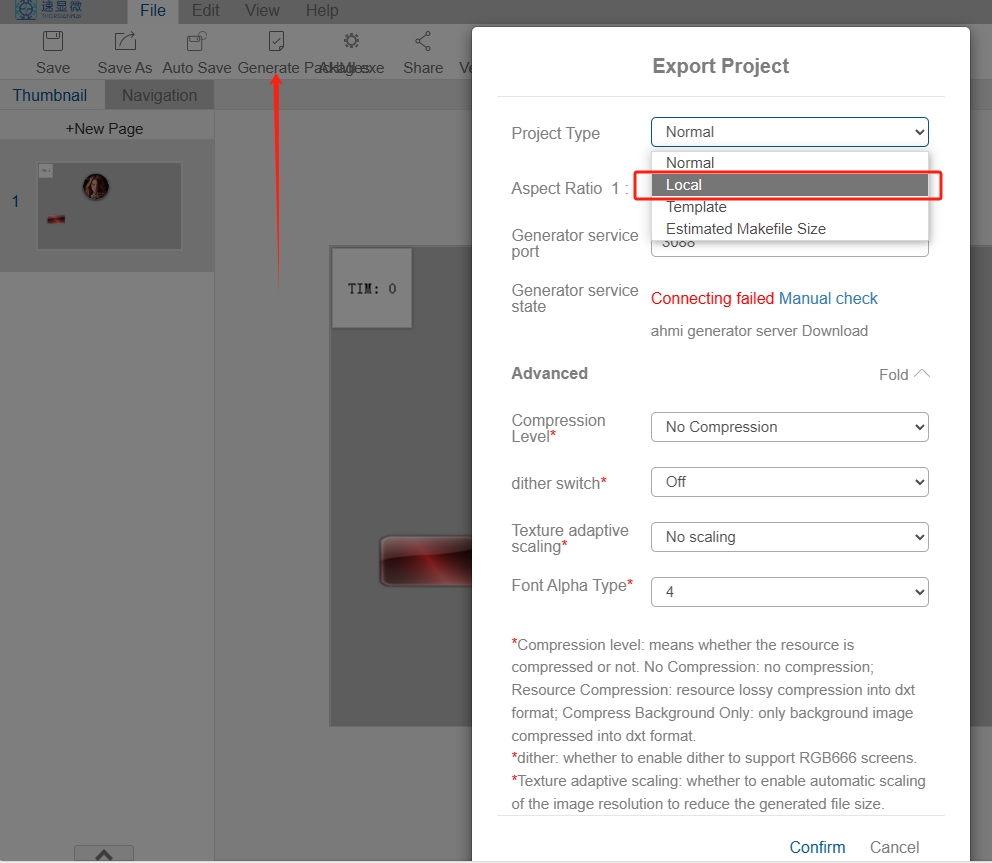
Project type select "General" - in general after selecting the general click "Confirm" to generate file_xxx compressed package, the back through the integration of software to generate acf If the project is too large to cause subsequent failure, then you can click on "Advanced", in the compression level, select "Resource Compression" or "Compress Background Only", select "Resource Compression" or "Compress Background Only". Selecting "Resource Compression" will make the compression scope wider, and the subsequent generation of acf file is smaller, while the interface loss of clarity is more; selecting "Only Compress Background" will only compress the background image in the project. The compressed project package will be compressed twice for some controls in the process of integrated software burning to save memory space; "Device Model", "Normal Backlight Brightness", "Enable Backlight Standby", "Standby Backlight Brightness", "Backlight Waiting Time", "Buzzer Volume", "Touch Accompaniment" can be left unadjusted by default or adjusted according to your needs.
Select "Local" for the project type - the local project package can be dragged and dropped directly into the local version of the IDE software after unzipping (into the "Speed Micro AHMI-IDE\package.nw). localproject" folder) for editing, which is convenient for online/local switching.
Select "Template" for the project type - the project will be generated as a template to the template center, as shown below, you can find the project after clicking "Project Template".

Project type select "Estimated file size" - the estimated file size option will not generate the project package, but just pop up the estimated size of the project package in the upper right corner of the interface, which is convenient for users to decide whether or not to compress.
The generated file_xxx compressed package includes the resources uploaded by the user and the image resources and "data.json" file that come with the template.
The generated file_xxx compressed package can be burned to the serial screen using the all-in-one software (click "Embedded Software" to download, note that the local version of the IDE does not have this). This part is explained in detail in the user manual of the all-in-one software.
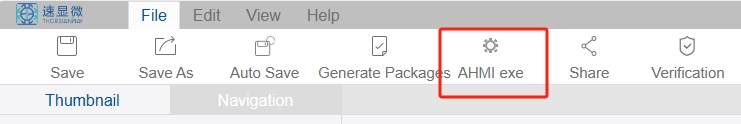
The zip package can also be edited twice, if the generated package is online, you can drag and drop it to the personal space of the web version of IDE software for editing; if the generated package is the local version of IDE software, you can drag and drop it to the personal space of the local version of IDE software for editing. This part is explained in the "Local Upload" section of this manual.