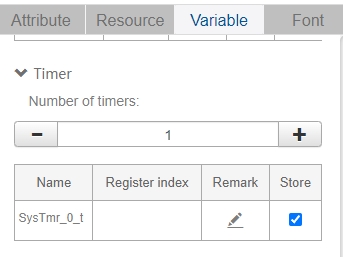Timer
Timer is a set of variables to achieve the purpose of controlling the time accurately. By setting a timer, the interface can realize a preset display effect at a specified time. Under the Timer tab option in the Variables section. Each timer is controlled by 6 parameters, which are Initial Value, End Value, Step, Interval, Current Value and Mode. The timer can only act effectively when all 6 parameters are assigned values. The initial value is the variable value of the timer variable at the beginning of the timer, the end value is the value of the timer at the end of the timer, the step is the magnitude of each change in the value of the variable, the interval is the interval between each timer, the current value is the value of the variable displayed on the interface at this time, and the mode is the timing mode of the timer. The parameter values and meanings of the modes are shown in the following table, and other input values are invalid inputs.
Note that there are two ways to define the timer, one is to define the values of setTimerStart, setTimerStop, setTimerStep, setTimerInterval, setTimerCurVal, setTimerMode one by one by instruction in action, and the other is to define the values of setTimerCurVal, setTimerMode by adding the Another way is to add a timer control to configure the timer parameters, this method will be described in detail in the "Controls - Timer" later.
| Parameter | Meaning |
|---|---|
| 0 | Stop |
| 1 | Start Single Increment |
| 3 | Start cycle Increment |
| 5 | Start Single Decrement |
| 7 | Start Cycle Decrement |
| 9 | Start Single Incremental then Decremental |
| 11 | Start Cycle Increment then Decrement |
| 13 | Start Single Decrement then Increment |
| 15 | Start Cycle Decrement then Increment |
The parameter values of the timer are set in the action window by special operation commands. See Variables and Actions for details.