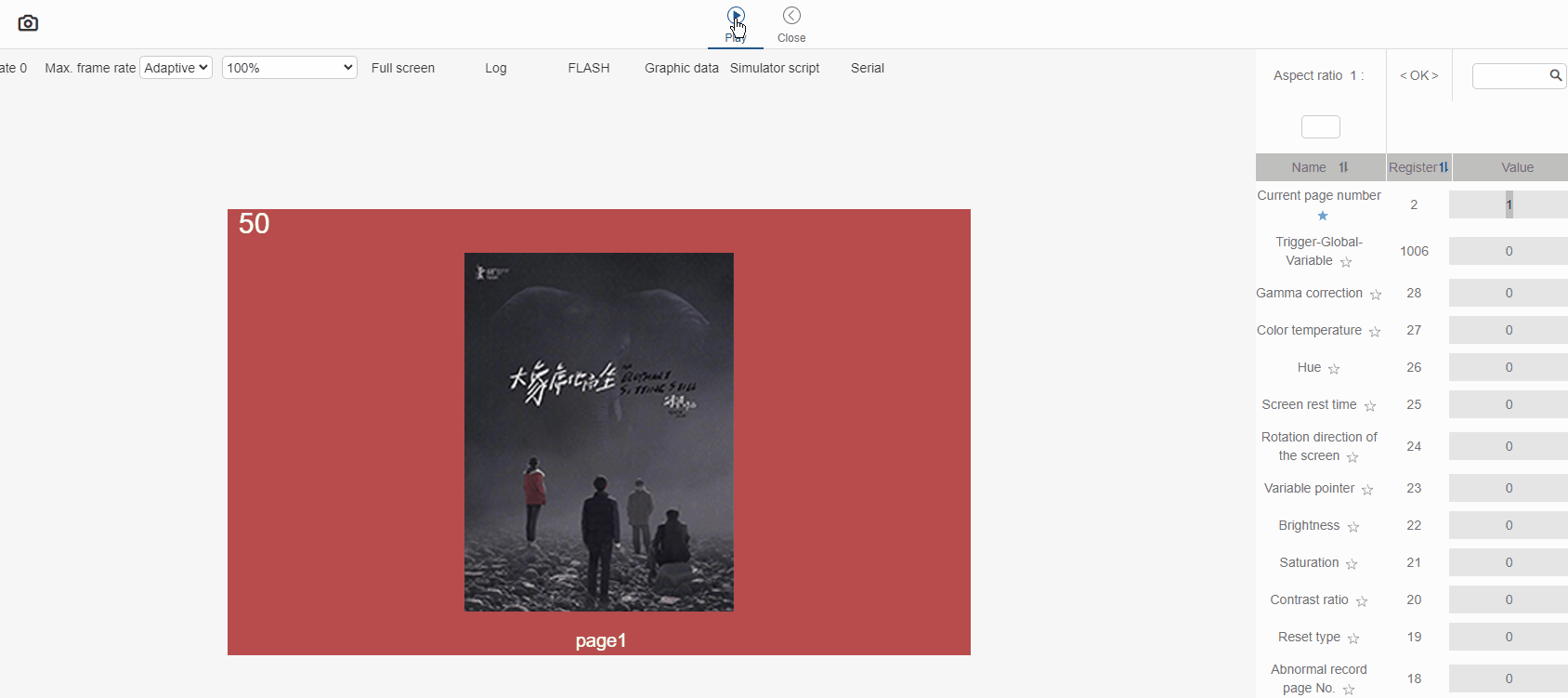Global timer
A global timer can be triggered to automatically start a timer when any page receives a signal.
As an example, let's see what a global timer can do.
- First of all, find the "Add New Global Timer" button under the "Variables" column in the IDE project. Click this button to add a global timer and configure the parameters of the global timer as follows:
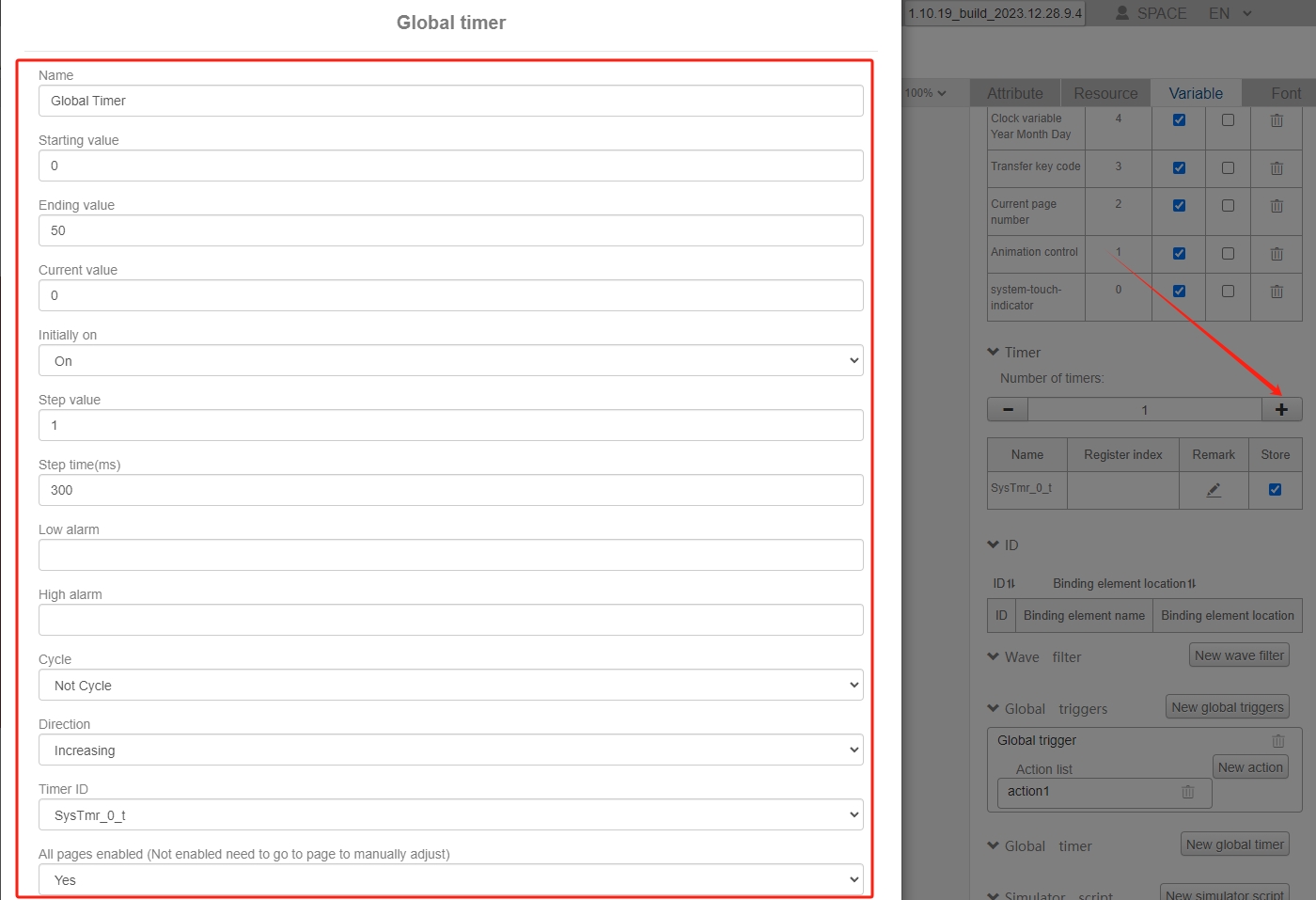
- Then we add 3 pages, each page has a number control in the upper left corner, the number control is bound to the 0 timer.
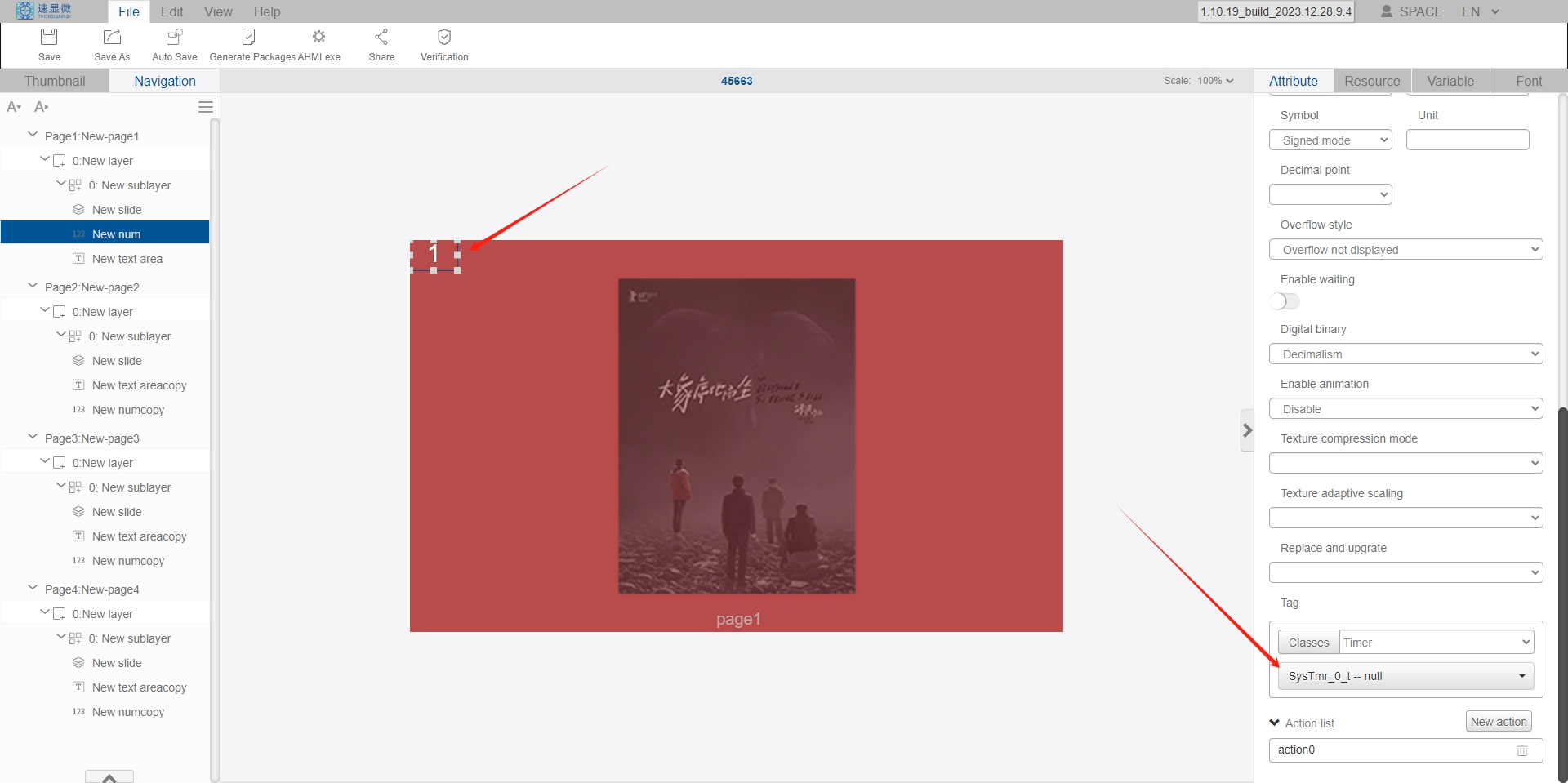
- We select the global timer we just deployed in the "Global Timer" column in the page properties of page 1 and page 2, and leave the "Global Timer" column in the page properties of page 3 empty.
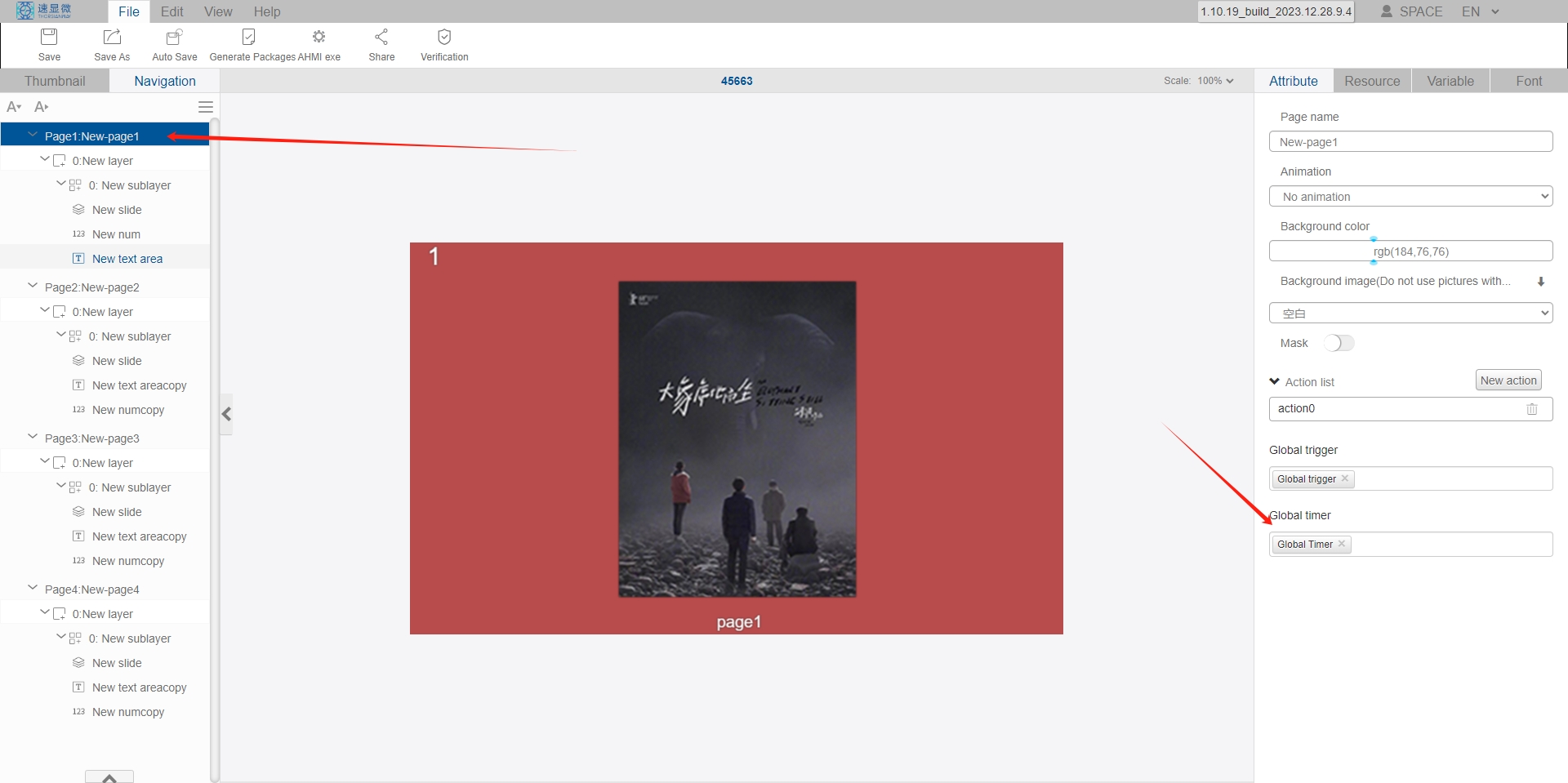
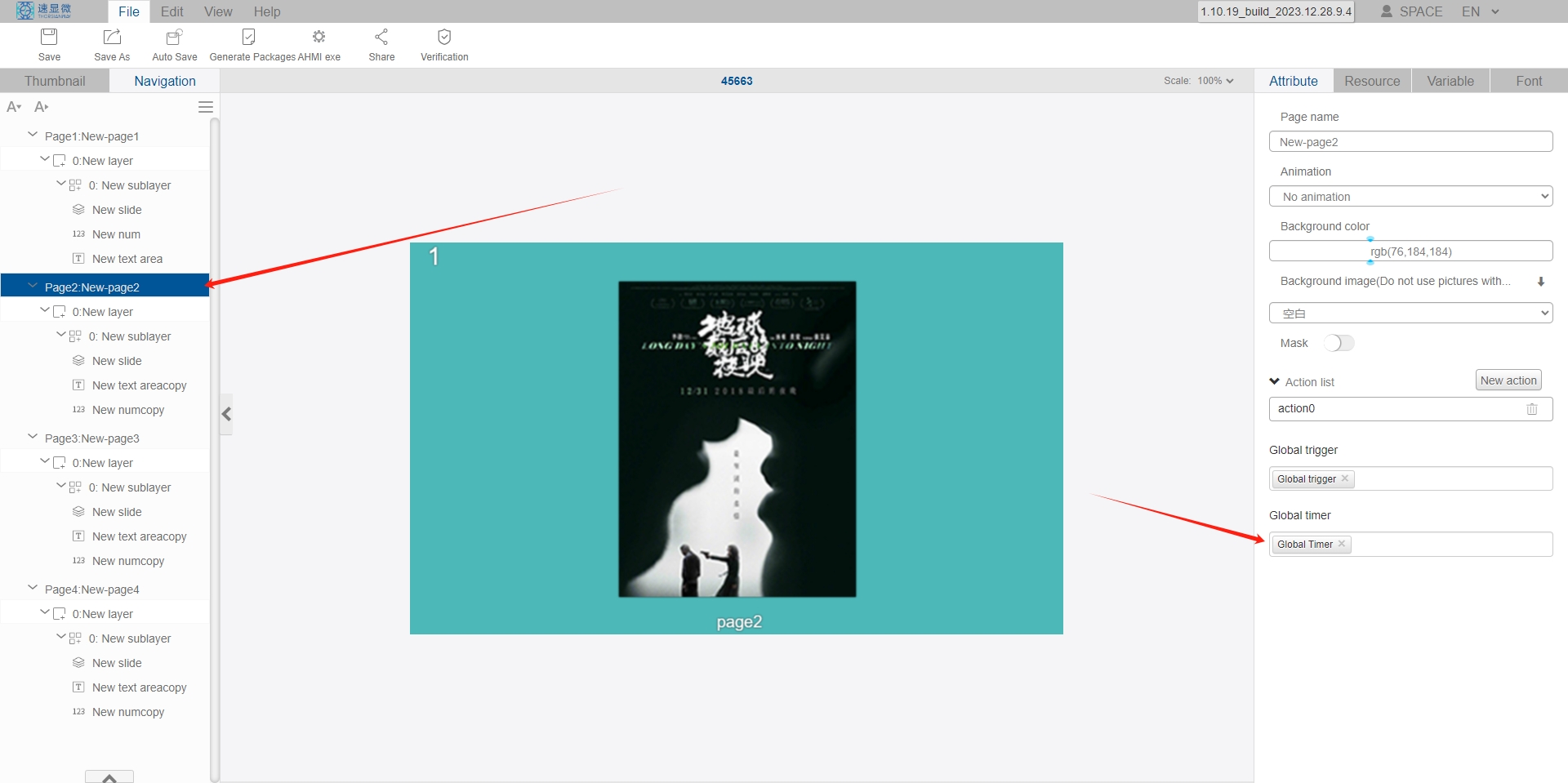
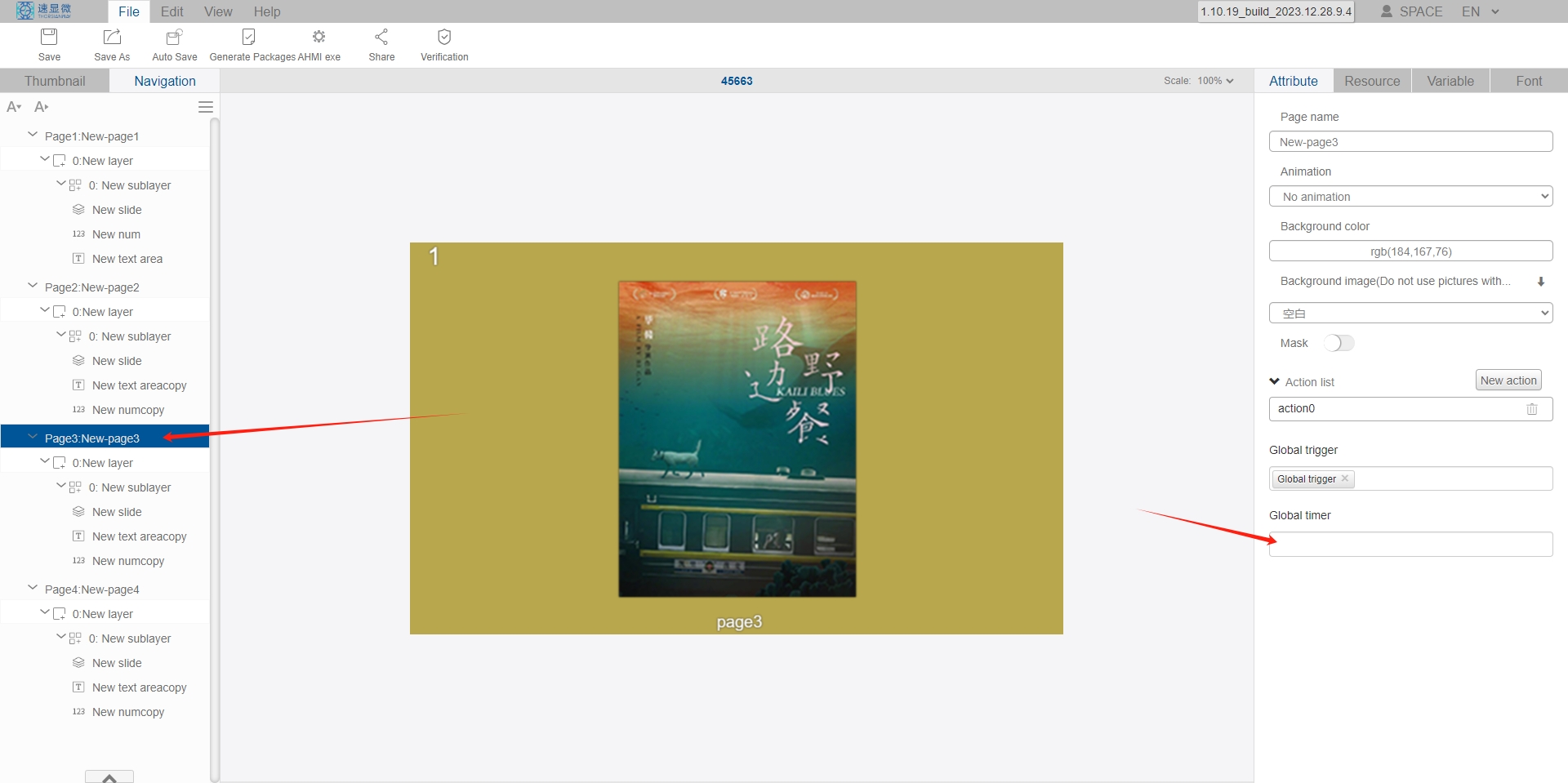
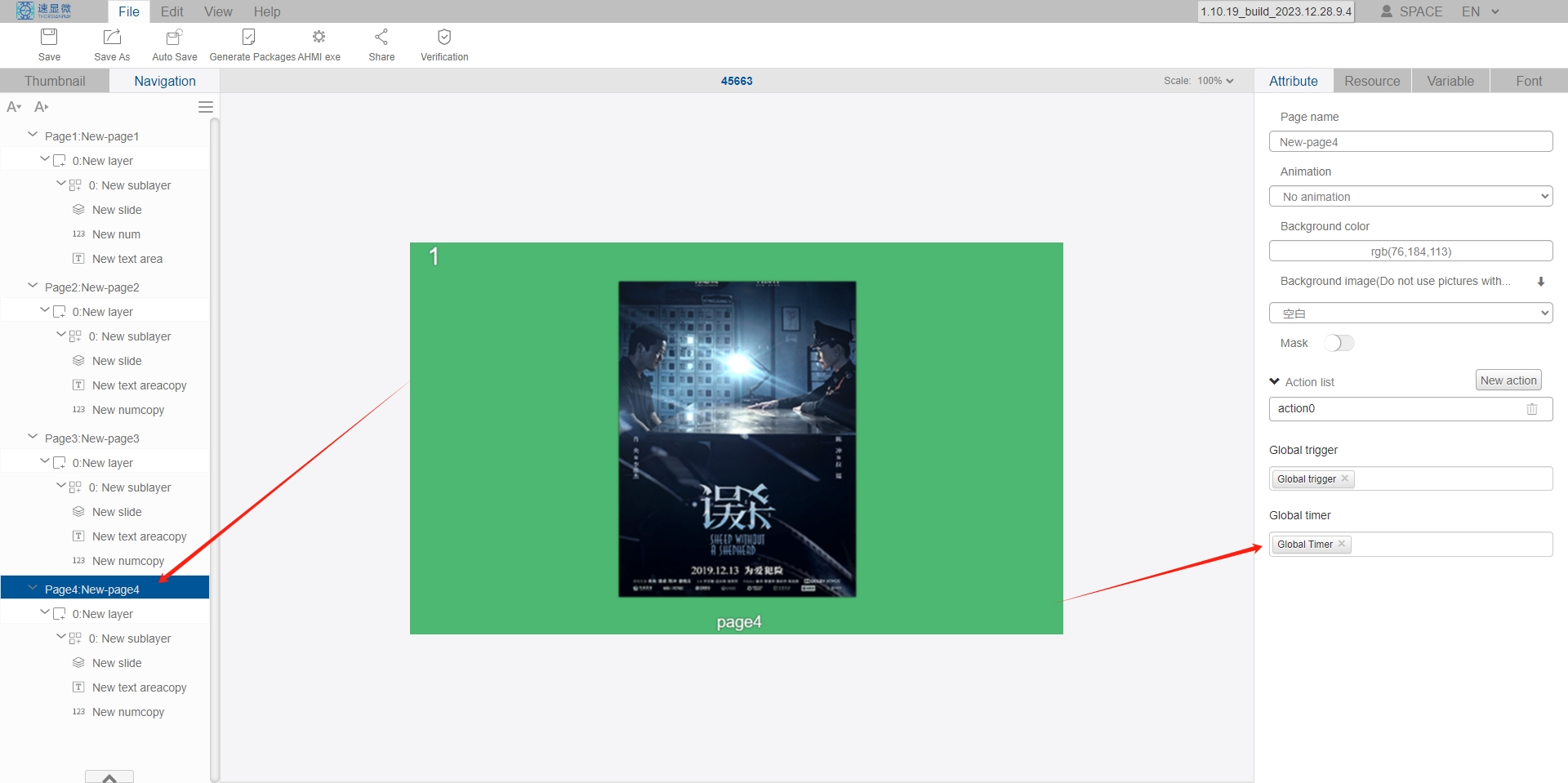
- When we enter the simulation interface, we jump to page 1 and find that timer 0 has been started; jump to page 2 and timer 0 is restarted; jump to page 3 and timer 0 is not restarted but continues to execute the timer on page 2. Page 1 and page 2 have global timer enabled, and page 3 does not have global timer enabled. By comparing the two pages, we can see that the global timer on the page with global timer enabled will restart the timer, while the timer on the page without global timer enabled will not restart immediately.