Alpha Image
Alpha Image controls are image controls that can change transparency. The transparency of the texture is controlled by binding variables.

Click the "Add Control" button in the "Edit" menu and select "Dynamic Transparency" from the drop-down list of controls.
A message "Add Widget Successfully" will pop up in the upper right corner of the interface, and you can see the newly added control in the "Edit Area". Select the control, you can edit it in the "Properties" column.
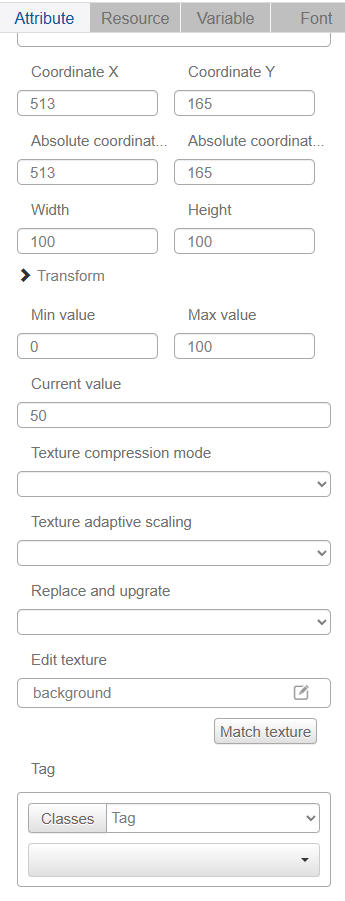
Name, ID, Coordinates, Width, Height, Blocking Touch, Transform, Texture Compression Mode, Replaceable Upgrade, Texture are common attributes, which are introduced in the "Basic Design - Edit Attributes" section, so we won't repeat them here.
Minimum and maximum values are the range of transparency. The current value can be used to simulate the transparency state of different values.