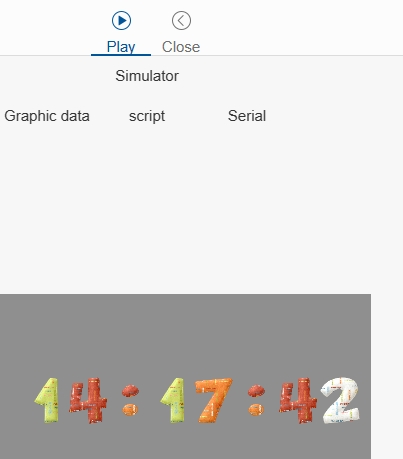Texture Time
Similar to the Layer Number control, the Texture Time control is a special time control with textured layers. It can be used for on-screen time display and can also be animated with layer controls. Binding operations for register numbers are not supported. The value of the Texture Time control is passed through the system variable: clock variable hour, minute and second for display.
Click the "Add Control" button in the "Edit" menu and click "Texture Time Control" in the drop-down list of controls.
In the upper right corner of the interface, the message "Add Widget Successful" will pop up, and you can see the newly added control in the "Edit Area". Select the control, you can edit it in the "Properties" column.
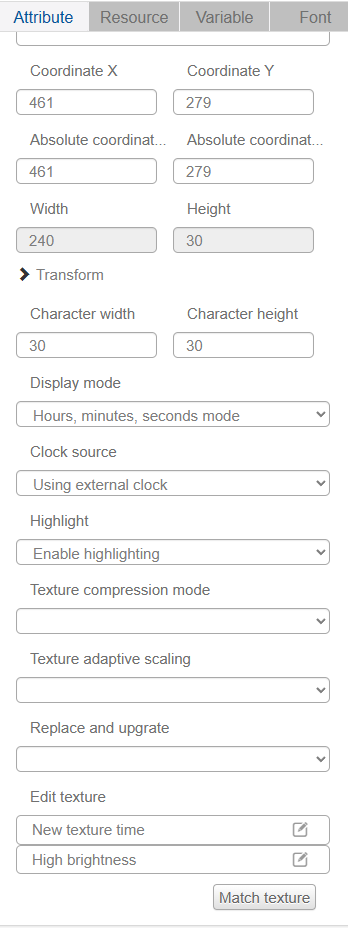
Name, ID, Coordinates, Width, Height, Blocking Touch, Transform, Texture Compression Mode, Replaceable Upgrade, Texture are common attributes, which are introduced in the "Basic Design - Edit Attributes" section, so we won't repeat them here.
The width and height of the control are automatically adjusted by the system according to the character width and height, and cannot be changed by the user. The width and height of the characters are the width and height of each character picture, and the user can also zoom in and out of the width and height of the characters according to the demand.
Please refer to Time Controls for the editing of "Display Mode", "Clock Source", "Highlight", and so on.
Note: Multiple textures should be added to the time and date textures in the texture settings: 0-9 and :, /, - for a total of thirteen textures. If highlighting is enabled, you also need to add a highlight texture.
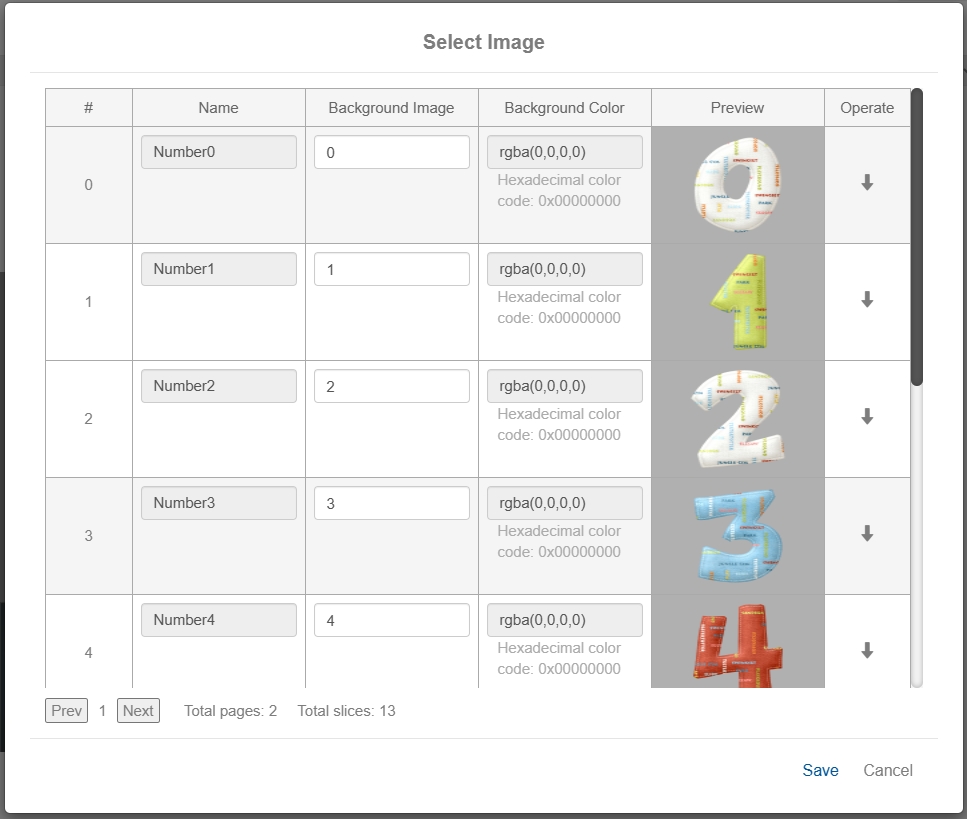
The final result of the implementation is shown below, the current time is: 15:33:05. The Texture Time control shows the correct time.