Texture Number
The Texture Numbers control is a numeric control represented as a texture layer, which can be used for displaying numbers on the screen, and can also be animated by the layer control. Binding operations for register numbers are supported.
Click the "Add Control" button in the "Edit" menu, and then click the "Layer Numeric" control in the drop-down list of controls. In the upper right corner of the interface, the message "Add Widget Successfully" will pop up, and you can see the newly added Texture Number control in the "Edit Area". Select the Texture Number control, you can edit it in the "Properties" column.
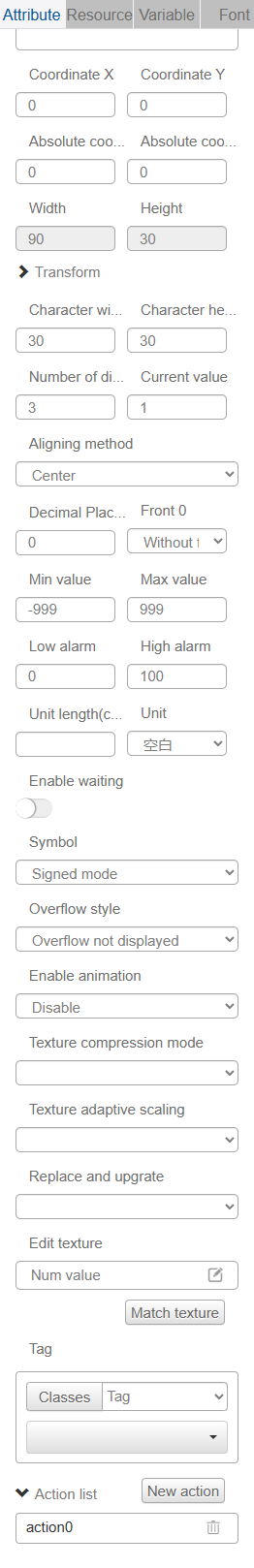
Name, ID, Coordinates, Width, Height, Blocking Touch, Transform, Texture Compression Mode, Replaceable Upgrade, Texture are common attributes, which are introduced in the "Basic Design - Edit Attributes" section, so we won't repeat them here.
The width and height of the control are automatically adjusted by the system according to the character width and height, and cannot be changed by the user. Character width and character height are the width and height of each character picture.
"Minimum", "Maximum", "Low Alarm", "High Alarm", "Digit Digits", "Decimal Digits", "Symbol", "Leading 0", "Overflow Mode", "Current Value", "On Animation", and "Alignment Mode". Numeric Controls](/en/shu_zi).
User can choose whether to enable wait value or not. If wait value is enabled, when the value of variable bound to the control is wait value, the control will show the default texture (e.g. "---") for each digit. The default texture corresponds to texture number 27 in the texture settings and can be customized by the user.
The "Unit Length" is to set the number of characters in the unit, and then select the corresponding unit picture in the "Unit" below.

Note: The texture setting of the Texture Number control needs to add multiple textures, including 0-9 numbers, . , +, -, * and default textures.

The result of the implementation is shown in the following figure, when this layer numeric control is bound to register number 18, set the value of register number 18 to 30, and the simulation shows that the layer numeric control displays a value of 30.
