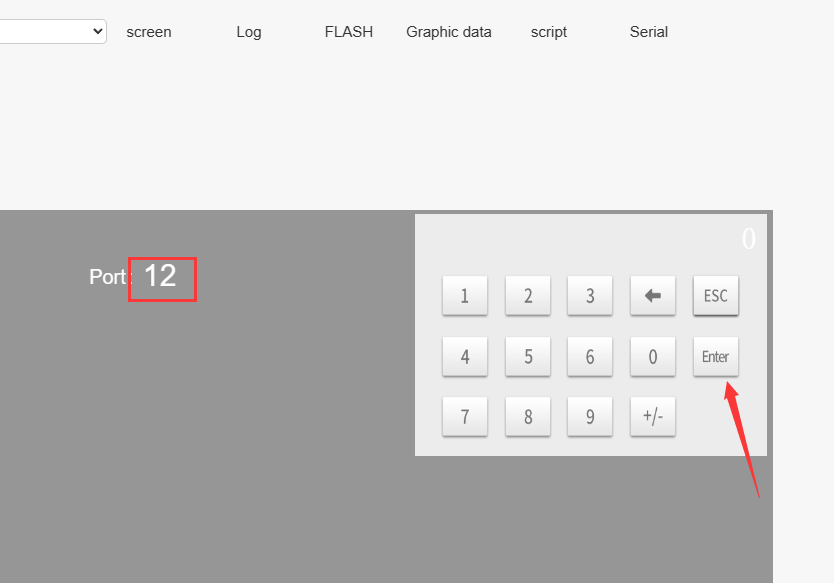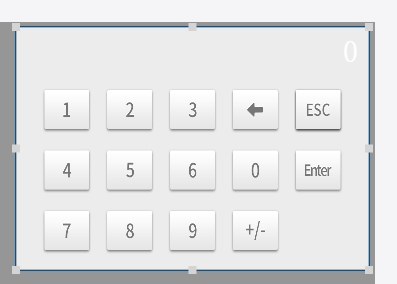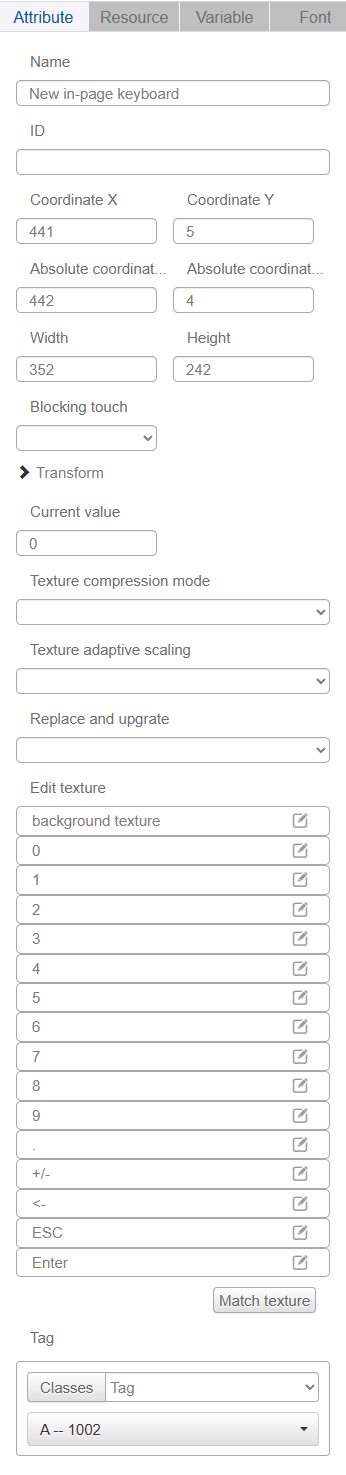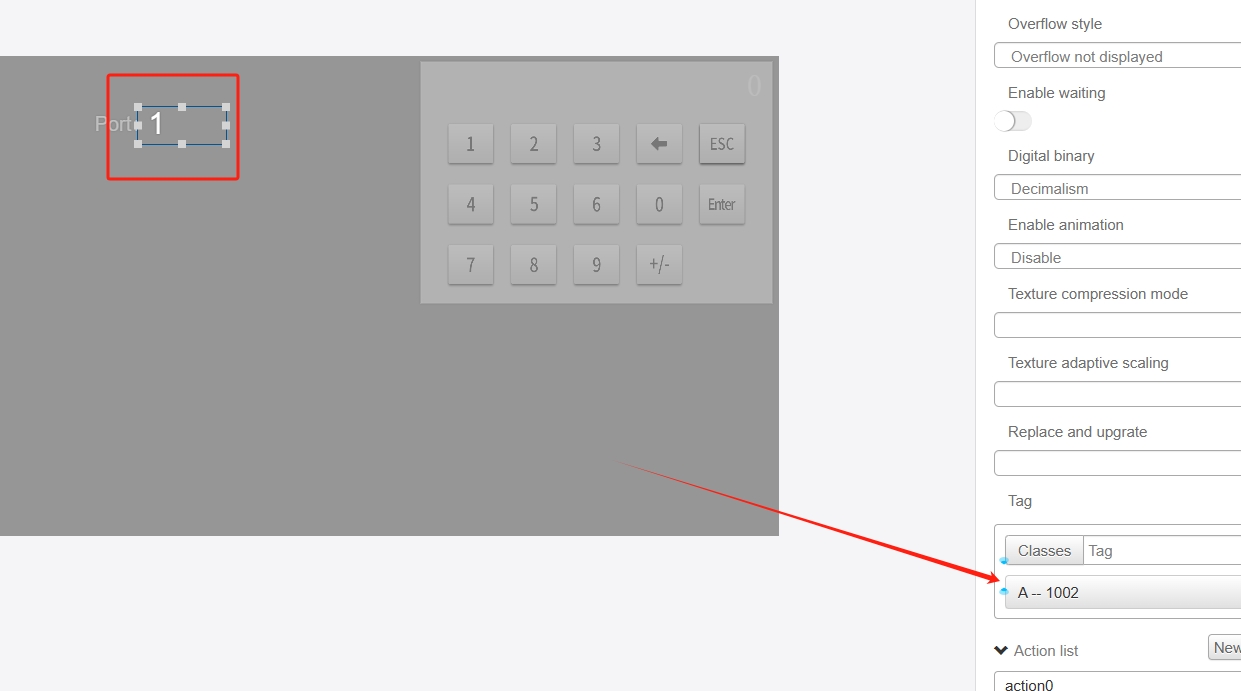In Page Keyboard
In Page Keyboard realizes the touch screen input function of numeric keypad, which has the same function as normal keypad, refer to Keypad for the basic parameter setting and usage. The difference is that the In Page Keyboard is directly displayed on the current page, no need to pop up the keypad page, and the background of the keypad, the texture of the keypad before each key is pressed, after each key is pressed, and the texture of the keypad when it is highlighted can be set separately.
In Page Keyboard must be bound to a variable of numeric type to be used. The input result is displayed on the first line, and supports up to 9 digits.
In the running debugging interface, we use the numeric control to display the variable value and observe the action of the keypad, we can see that the initial state of the page is 0 for both the keypad and the variable value.
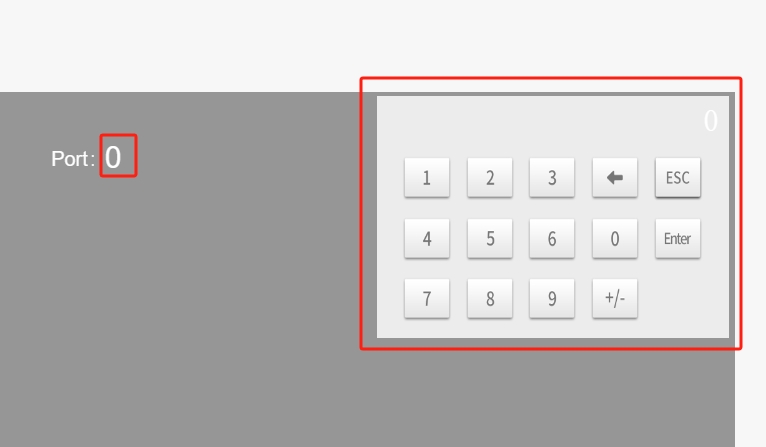
Press the number 12, the first line of the result changes, at this time the value of the variable has not changed.
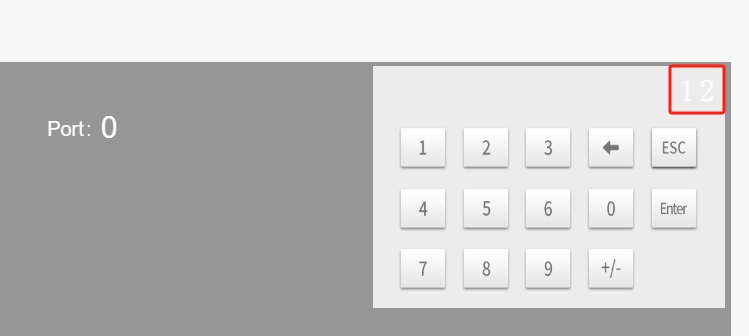
After pressing the "Enter" key, the input value is passed to the variable bound to the control, and the first line of the keypad is cleared to zero.